APA102 Class
- ID: apa102
- Name: LED Strip
- Category: led
- Manufacturer: adafruit
- Connection: spi
- Link: https://www.adafruit.com/product/2343
APA102 LED Strips provide individually controllable LEDs through a SPI interface. For each LED, brightness (0-31) and RGB (0-255) values can be set.
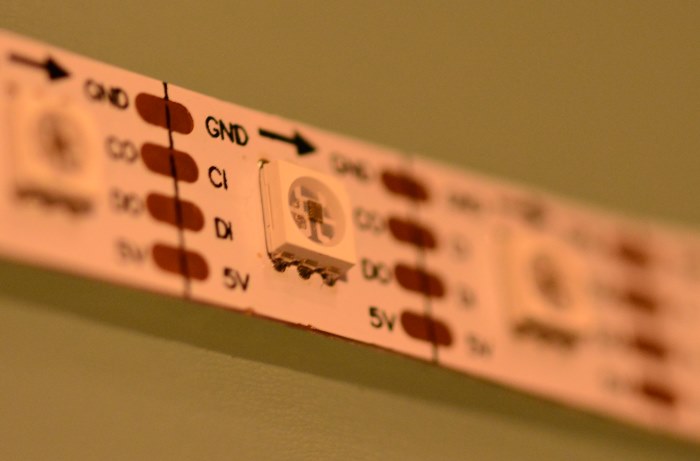
Item Index
Methods
APA102
-
ledCount -
spiBus -
batchMode -
csn
Instantiates a new APA102 LED Strip
Parameters:
-
ledCountNumberNumber of APA102 leds in the strip
-
spiBusNumberSPI Bus number
-
batchModeBoolean(optional) Immediately write to SPI (false, default) or wait for a pushState call (true)
-
csnNumber(optional) Chip Select Pin
Returns:
setLed
-
ledIdx -
brightness -
r -
g -
b
Change the color and brightness for a single led
Parameters:
-
ledIdxNumberIndex of the LED in the strip (0 based)
-
brightnessNumberBrightness value (0-31)
-
rNumberRed component (0-255)
-
gNumberGreen component (0-255)
-
bNumberBlue component (0-255)
setLedBrightness
-
ledIdx -
brightness
Change the brightness for a single led
Parameters:
-
ledIdxNumberIndex of the LED in the strip (0 based)
-
brightnessNumberBrightness value (0-31)
setAllLeds
-
brightness -
r -
g -
b
Change the color and brightness for all leds
Parameters:
-
brightnessNumberBrightness value (0-31)
-
rNumberRed component (0-255)
-
gNumberGreen component (0-255)
-
bNumberBlue component (0-255)
setLeds
-
startIdx -
endIdx -
brightness -
r -
g -
b
Change the color and brightness for a range of leds
Parameters:
-
startIdxNumberStart index of the range of LEDs in the strip (0 based)
-
endIdxNumberEnd index of the range of LEDs in the strip (0 based)
-
brightnessNumberBrightness value (0-31)
-
rNumberRed component (0-255)
-
gNumberGreen component (0-255)
-
bNumberBlue component (0-255)
setLedsBrightness
-
startIdx -
endIdx -
brightness
Change the brightness for a range of leds
Parameters:
-
startIdxNumberStart index of the range of LEDs in the strip (0 based)
-
endIdxNumberEnd index of the range of LEDs in the strip (0 based)
-
brightnessNumberBrightness value (0-31)
setLeds
-
startIdx -
endIdx -
colors
(Advanced) Manually control the colors and brightness of a range of LEDS Best used to maximize performance
Parameters:
-
startIdxNumberStart index of the range of LEDs to update (0 based)
-
endIdxNumberEnd index of the range of LEDs to update (0 based)
-
colorsUint8_t *Pointer to an array of bytes. Each color is described as the following: B1: Brightness (224-255) B2: Blue (0-255) B3: Green (0-255) B4: Red (0-255) No check done on the boundaries
setBusSpeed
-
hz
Change the speed/frequency of the SPI bus Note: Slower speeds will allow driving longer strips without having to condition the clock signal with extra hardware
Parameters:
-
hzNumberDesired bus speed in Hz
pushState
()
Outputs the current LED data to the SPI bus Note: Only required if batch mode is set to TRUE