| MY9221 |
( |
int |
dataPin, |
|
|
int |
clockPin, |
|
|
int |
instances = 1 |
|
) |
| |
Instantiates an MY9221 object
- Parameters
-
| dataPin | Data pin |
| clockPin | Clock pin |
| instances | Number of daisy-chained my9221s, default 1 |
| void setAutoRefresh |
( |
bool |
enable | ) |
|
|
inline |
Enable or disable auto refresh. When auto refresh is enabled, update the LED display as soon as the internal state changes. When false, the display(s) will not be updated until the refresh() method is called.
- Parameters
-
| enable | true to enable auto refresh, false otherwise |
| void setLED |
( |
int |
led, |
|
|
bool |
on |
|
) |
| |
Set an LED to a specific on (high intensity) or off (low intensity) value.
- Parameters
-
| led | The LED whose state you wish to change |
| on | true to turn on the LED, false to turn the LED off |
| void setLowIntensityValue |
( |
int |
intensity | ) |
|
Set the greyscale intensity of an LED in the OFF state. The intensity is a value from 0 (fully off) to 255 (fully on). This will take effect on any future LED set or clear operations.
- Parameters
-
| intensity | a value from 0 (fully off) to 255 (fully on) |
| void setHighIntensityValue |
( |
int |
intensity | ) |
|
Set the greyscale intensity of an LED in the ON state. The intensity is a value from 0 (fully off) to 255 (fully on). This will take effect on any future LED set or clear operations.
- Parameters
-
| intensity | a value from 0 (fully off) to 255 (fully on) |
Set all of the LEDS to the ON (high intensity value) state.
Set all of the LEDS to the OFF (low intensity value) state.
Set the LED states to match the internal stored states. This is useful when auto refresh (setAutoRefresh()) is false to update the display.
The documentation for this class was generated from the following files:
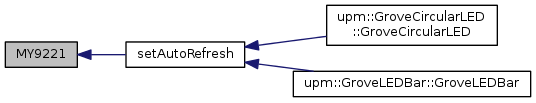
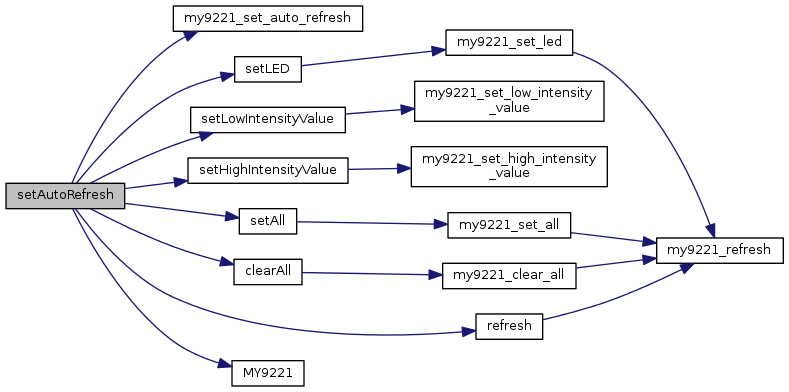
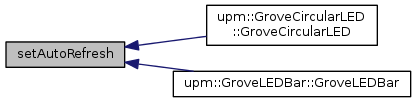
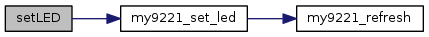
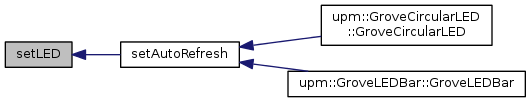
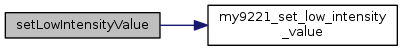
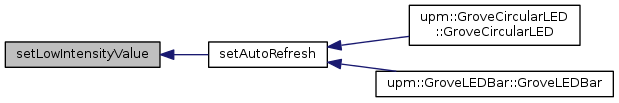
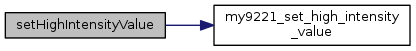
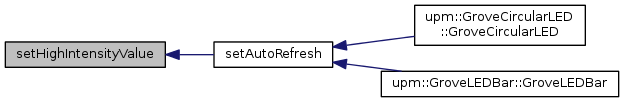
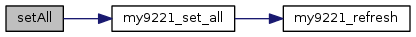
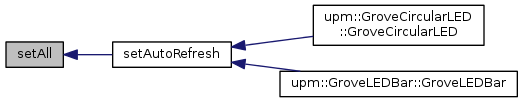
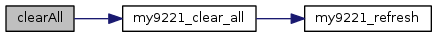
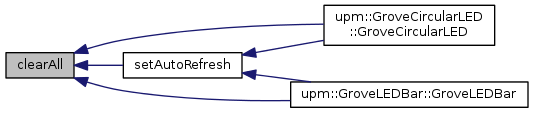
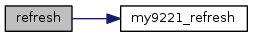
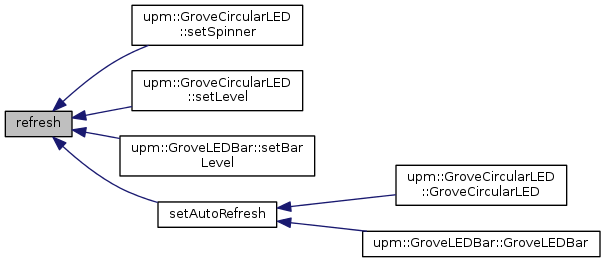
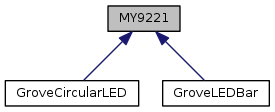
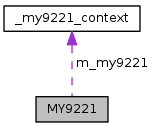
 1.8.11
1.8.11