|
upm
1.7.1
Sensor/Actuator repository for libmraa (v2.0.0)
|
|
upm
1.7.1
Sensor/Actuator repository for libmraa (v2.0.0)
|
UPM packages are provided for some of the major supported distributions, making it very easy to install UPM and its dependencies without having to go through a full build.
Yocto Project based Poky Linux builds are provided for Intel Galileo, Intel Edison and Minnowboard. These are the official images released with the Intel IoT Developer Kit and can found here.
To update to the latest stable UPM version:
If you would like to try the development version use intelgalactic-dev instead.
WR Pulsar uses SmartPM for software updates. Updating to the latest UPM version requires:
For Pulsar 7 use the following baseurl instead: baseurl=http://iotdk.intel.com/repos/pulsar/7/x64
Wind River Linux 7 uses 01.org repositories and will have a default update channel that includes MRAA & UPM. Thus you only have to update and install.
MRAA and UPM are available through a Personal Package Archive (PPA) on Ubuntu that can be found here.
To install:
Running UPM applications on Ubuntu systems requires elevated permissions (e.g. run with sudo).
MRAA and UPM are available through the default package repositories on Fedora and can be installed in the standard method using dnf.
To install:
This option allows compiling MRAA/UPM on any system with npm and node-gyp.
The UPM modules have a hard dependency on MRAA, thus you will have to install it first. Also, make sure Node can find MRAA by updating the NODE_PATH variable if necessary. A global installation is preferred:
npm install mraa -g
After this, to install a UPM module using npm simply type:
npm install jsupm_<module-name> -g
In order to initialize the platform, require MRAA before you load a UPM module in your code:
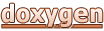 1.8.11
1.8.11