|
upm
0.8.0
Sensor/Actuator repository for libmraa (v1.1.1)
|
All Data Structures Namespaces Files Functions Variables Typedefs Enumerations Enumerator Macros Groups Pages
|
upm
0.8.0
Sensor/Actuator repository for libmraa (v1.1.1)
|
API for Grove LED Bars base on the MY9221. More...
This is a 10-segment LED bar, with 8 green segments, 1 yellow segment, and one red segment. They can be daisy chained together so that this module can control multiple LED bars.
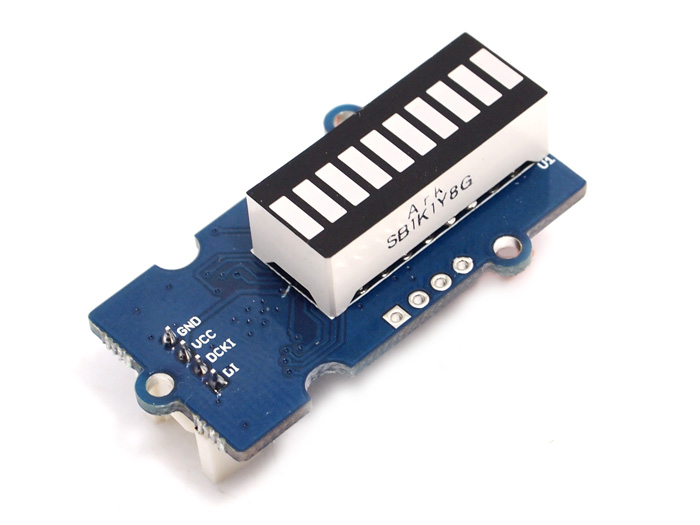
Public Member Functions | |
| GroveLEDBar (uint8_t dataPin, uint8_t clockPin, int instances=1) | |
| ~GroveLEDBar () | |
| void | setBarLevel (uint8_t level, bool greenToRed=true, int barNumber=0) |
 Public Member Functions inherited from MY9221 Public Member Functions inherited from MY9221 | |
| MY9221 (uint8_t dataPin, uint8_t clockPin, int instances=1) | |
| ~MY9221 () | |
| void | setAutoRefresh (bool enable) |
| void | setLED (int led, bool on) |
| void | setLowIntensityValue (int intensity) |
| void | setHighIntensityValue (int intensity) |
| void | setAll () |
| void | clearAll () |
| void | refresh () |
Additional Inherited Members | |
 Static Public Attributes inherited from MY9221 Static Public Attributes inherited from MY9221 | |
| static const int | LEDS_PER_INSTANCE = 12 |
 Protected Member Functions inherited from MY9221 Protected Member Functions inherited from MY9221 | |
| virtual void | lockData () |
| virtual void | send16bitBlock (uint16_t data) |
 Protected Attributes inherited from MY9221 Protected Attributes inherited from MY9221 | |
| bool | m_autoRefresh |
| uint16_t | m_lowIntensity |
| uint16_t | m_highIntensity |
| unsigned int | m_instances |
| uint16_t * | m_bitStates |
| uint16_t | m_commandWord |
| mraa::Gpio | m_gpioClk |
| mraa::Gpio | m_gpioData |
| GroveLEDBar | ( | uint8_t | dataPin, |
| uint8_t | clockPin, | ||
| int | instances = 1 |
||
| ) |
Instantiates an GroveLEDBar object
| dataPin | Data pin |
| clockPin | Clock pin |
| instances | Number of daisy-chained Grove LED Bars, default 1 |
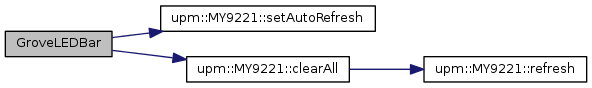
| ~GroveLEDBar | ( | ) |
GroveLEDBar destructor
| void setBarLevel | ( | uint8_t | level, |
| bool | greenToRed = true, |
||
| int | barNumber = 0 |
||
| ) |
Sets the bar level
| level | Selected level for the bar (0 - 10). 0 is off |
| greenToRed | true if you start the level on the first green LED, false otherwise |
| barNumber | If you have multiple LED bars chained together, this argument selects a specific bar starting at 0. The default is 0. |
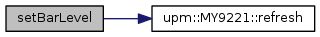
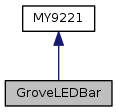
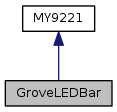
 1.8.6
1.8.6