API for the ADC121C021 I2C Analog-to-Digital Converter.
More...
UPM module for the ADC121C021 12-bit analog-to-digital converter (ADC). By constantly providing a reference voltage, this sensor helps increase the accuracy of a value collected from an analog sensor.
while (shouldRun) {
uint16_t val = adc.value();
cout << "ADC value: " << val << " Volts = " << adc.valueToVolts(val) << endl;
upm_delay_us(50000);
}
| ADC121C021 |
( |
int |
bus, |
|
|
uint8_t |
address = ADC121C021_DEFAULT_I2C_ADDR, |
|
|
float |
vref = ADC121C021_DEFAULT_VREF |
|
) |
| |
ADC121C021 ADC constructor
- Parameters
-
| bus | I2C bus to use |
| address | Address for this sensor; default is 0x55 |
| vref | Reference voltage for this sensor; default is 3.0v |
| mraa_result_t writeByte |
( |
uint8_t |
reg, |
|
|
uint8_t |
byte |
|
) |
| |
Writes a byte value into the register
- Parameters
-
| reg | Register location to write into |
| byte | Byte to write |
- Returns
- 0 (MRAA_SUCCESS) if successful; non-zero otherwise
| mraa_result_t writeWord |
( |
uint8_t |
reg, |
|
|
uint16_t |
word |
|
) |
| |
Writes a word value into the register
- Parameters
-
| reg | Register location to write into |
| word | Word to write |
- Returns
- 0 (MRAA_SUCCESS) if successful; non-zero otherwise
| uint8_t readByte |
( |
uint8_t |
reg | ) |
|
Reads the byte value from the register
- Parameters
-
| reg | Register location to read from |
- Returns
- Value in the specified register
| uint16_t readWord |
( |
uint8_t |
reg | ) |
|
Reads the word value from the register
- Parameters
-
| reg | Register location to read from |
- Returns
- Value in the specified register
Reads the current value of conversion
- Returns
- Current value of conversion
| float valueToVolts |
( |
uint16_t |
val | ) |
|
Converts a supplied value to voltage based on the set vref
- Parameters
-
| val | Value of conversion (from value()) |
- Returns
- Value of conversion in volts
Reads the current status of the alert flag. If the flag is set, the low or high alert indicators are set as appropriate, and you can access these values with alertLowTriggered() or alertHighTriggered().
- Returns
- True if the alert flag is set
| bool alertLowTriggered |
( |
| ) |
|
|
inline |
Returns the current value of m_alertLow. You must call getAlertStatus() to update this value.
- Returns
- Current status of the alert low flag
| bool alertHighTriggered |
( |
| ) |
|
|
inline |
Returns the current value of m_alertHigh. You must call getAlertStatus() to update this value.
- Returns
- Current status of the alert high flag
| void clearAlertStatus |
( |
| ) |
|
Clears the alert low and alert high flags. This also clears the last stored alert values.
| void enableAlertFlag |
( |
bool |
enable | ) |
|
Enables or disables the alert flag functionality. If enabled, when the measured value exceeds the low or high limits configured, the alert flag is set. Use getAlertStatus() to access these values.
- Parameters
-
| enable | If true, enables the alert flag; otherwise, disables the alert flag |
| void enableAlertPin |
( |
bool |
enable | ) |
|
Enables or disables the alert pin functionality.
- Parameters
-
| enable | If true, enables the alert pin; otherwise, disables the alert pin |
| void enableAlertHold |
( |
bool |
enable | ) |
|
Enables or disables the alert hold functionality. When the alert hold is enabled, the alert status remains until manually cleared via clearAlertStatus(). Otherwise, the alert self-clears when the value moves into the defined limits if alerts are enabled via enableAlertFlag().
- Parameters
-
| enable | If true, enables the alert hold; otherwise, disables the alert hold |
| void enableAlertPinPolarityHigh |
( |
bool |
enable | ) |
|
If the alert pin is enabled, defines the active polarity of the pin in an alert condition. Enabling this sets the pin to active high in an alert condition; otherwise, active low is used.
- Parameters
-
| enable | If true, the alert pin is active high; otherwise, active low |
Enables or disables the automatic conversion mode. When enabled, the ADC samples and updates the conversion value independently. It is disabled by default, so conversion is only done by calling value().
- Parameters
-
| cycleTime | Sets the cycle time for automatic conversion |
| mraa_result_t setAlertLowLimit |
( |
uint16_t |
limit | ) |
|
Sets the alert low limit. If alerts are enabled and the measured conversion value is lower than the low limit, an alert is triggered.
- Parameters
-
- Returns
- 0 (MRAA_SUCCESS) if successful; non-zero otherwise
| mraa_result_t setAlertHighLimit |
( |
uint16_t |
limit | ) |
|
Sets the alert high limit. If alerts are enabled and the measured conversion value is higher than the high limit, an alert is triggered.
- Parameters
-
- Returns
- 0 (MRAA_SUCCESS) if successful; non-zero otherwise
| mraa_result_t setHysteresis |
( |
uint16_t |
limit | ) |
|
Sets the hysteresis value. If a high or low alert condition is triggered, the conversion result must move within the high or low limit by more than this value to clear the alert condition. If the alert hold is set, the alert doesn't self-clear regardless of this value.
- Parameters
-
- Returns
- 0 (MRAA_SUCCESS) if successful; non-zero otherwise
| uint16_t getHighestConversion |
( |
| ) |
|
Returns the highest conversion value recorded so far. This value is only updated by the converter when the automatic conversion mode is enabled.
- Returns
- Highest conversion value
| uint16_t getLowestConversion |
( |
| ) |
|
Returns the lowest conversion value recorded so far. This value is only updated by the converter when the automatic conversion mode is enabled.
- Returns
- Lowest conversion value
| mraa_result_t clearHighestConversion |
( |
| ) |
|
Clears the highest conversion value recorded so far.
- Returns
- 0 (MRAA_SUCCESS) if successful; non-zero otherwise
| mraa_result_t clearLowestConversion |
( |
| ) |
|
Clears the lowest conversion value recorded so far.
- Returns
- 0 (MRAA_SUCCESS) if successful; non-zero otherwise
The documentation for this class was generated from the following files:

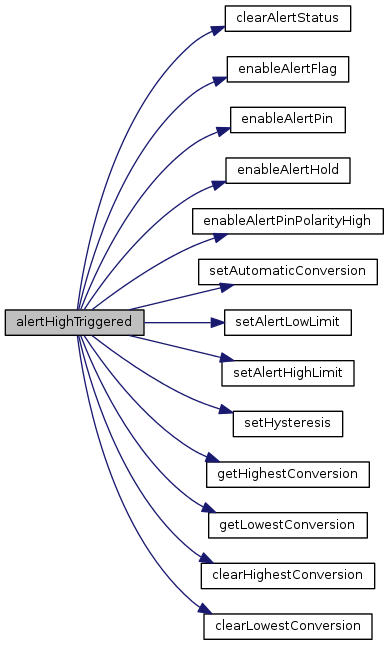

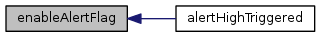
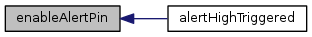
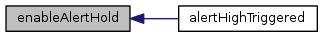
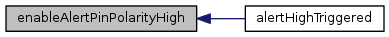
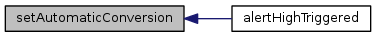


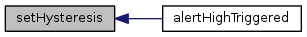




 1.8.11
1.8.11